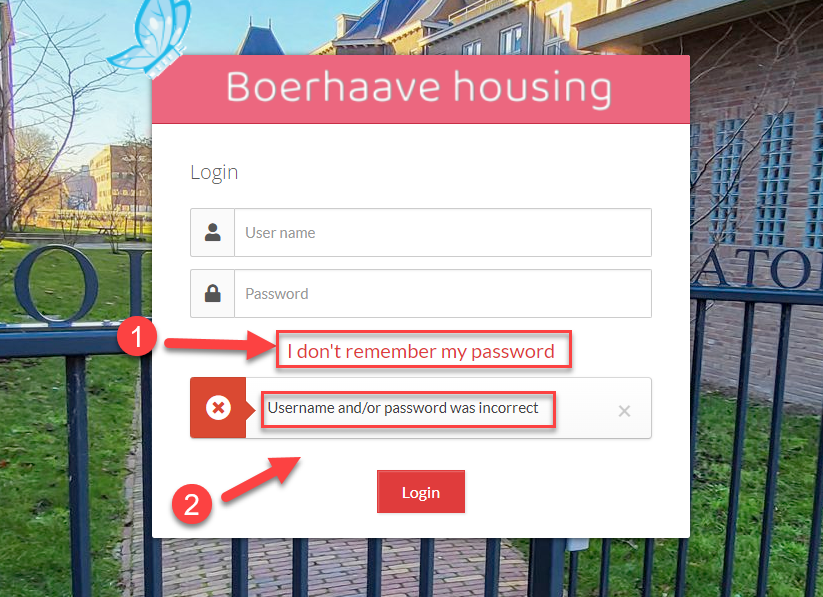WASHING MACHINE WITH A QR-CODE
You can obtain this QR code by registering via SUWB Multiposs.
• To register as a new user, first click on “Sign up”
• Enter your e-mail address and click “Send mail”. You will receive an email; click on the link in this email.
• Then enter: the code of your building, your e-mail address (is your user name) and a strong password.
Building codes
CC-1050 – Dankmeijerpad (Anatomiegebouw A) Leiden
FC-1049 – Van Rijsselpad (Anatomiegebouw B) Leiden
Once registered, you can top up your credit online and reserve washing machines and / or dryers.
The costs are € 2.50 per wash and € 1.50 for drying.
If you make a deposit of at least € 20.00, the costs are € 2.00 per wash and € 1.00 for drying. Keep in mind that if you have an amount left over, you cannot reclaim this.
More information can be found in the extensive manual below.
Q&A
How can I charge my QR-Code?
In the manual you will find more information about charging your QR-Code and reserving washing machines or dryers.
Can I get a refund of the remaining amount if I terminate my tenancy agreement?
No, unfortunately this is not possible. You can of course give your QR code to another resident so that he or she can use the remaining amount. Reservation with such a QR code is not possible.
Can I use my QR code for washing machines in other SUWB premises?
No that is not possible. If you are moving to another SUWB property, indicate this by using the contact form. We will then transfer your data and credit to the correct address.
I have activated and upgraded my QR code, but the money is not on my account. Now what?
If the amount is not uploaded, then fill in a contact form and upload your payment receipt. We will ensure that the amount is credited to you.
My QR code does not work
For an optimal operation of your QR code, the following applies:
- make sure your QR code has a maximum dimension of 3 x 3 cm
- set the brightness of your mobile phone screen to 100%
- keep your phone some 10 cm below the card reader
- make sure the red light of the card reader is exactly in the centre of the QR
- make sure the NFC tag in your mobile phone is switched off, as it blocks the QR code. Unfortunately, this is not possible for iPhone.
- make sure you have sufficient balance on your QR code